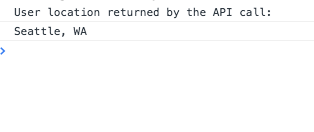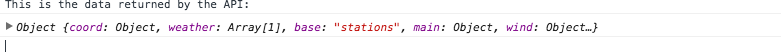Image credit: Shelly Fiabane
Local Weather App (Part 2)
Project Objectives:
- Create an app using the Open Weather API, and geolocation to display the user’s current weather conditions.
- Enable the background or an image to change based on conditions returned from the API call.
- Allow the user to toggle between Fahrenheit and Celsius.

The initial blog post for this project should have detailed the API's to keep information in order; However, the Trianglify and background image process was really in-depth so I chose to share it first. The remaining blog posts will be presented sequentially.
Geolocation API
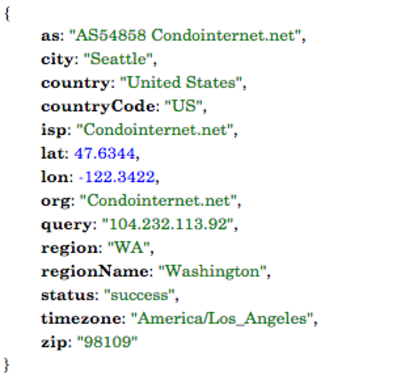
Sample data
Click to call the ip-api
When I began this project I was apprehensive about using two different API calls. The project just prior to this was a random quote generator (seen here) which involved a single API call.
The API documentation was all I used to complete the previous project. One goal I had for this project was to better understand API calls. Turns out, it's not hard or scary. In my opinion, the best way to understand an API is to use it. Seeing the data yourself definitely helps everything sink in.
Calling the API
Another aspect of API's I found difficult at first was accessing specific portions of the data. The user's city and region needed to pass from ip-api into the Open Weather API call within another function.
getLocation();
//Retrieves user city and region data from ip-api and passes it to a function for an Open Weather API call //
function getLocation() {
$.ajax({
url: 'http://ip-api.com/json',
method: 'GET',
data: {},
dataType: 'json',
success: function (data) {
$local = data.city + ', ' + data.region;
//Calls and passes the city/region data into the Open Weather API function//
setConditions($local);
console.log("User location returned by the API call:");
console.log($local);
},
error: function (err) {
console.log(err)
}
});
}
The developer console proved to be very useful, and was a learning experience too. Once the ip-api call function and the variable to hold the data were written console.log() verified the necessary data was present.
Open Weather API
Function to initialize an Open Weather API call:
//Returns API data and routes it to various functions//
function setConditions(city) {
$.ajax({
url: 'http://api.openweathermap.org/data/2.5/weather?q=' + city +
'&units=metric&APPID=b13822c4653dbf64c47f5d1ca4177324',
method: 'GET',
data: {},
dataType: 'json',
success: function (data) {
console.log("This is the data returned by the API:"),
console.log(data);
},
error: function (err) {
console.log(err)
}
});
}
What happened?
An Open Weather API call was made with the inclusion of data obtained by the ip-api. In order to see the significant amount of data returned by the API call, I included a console.log(). A quick look at the developer console reveals the data.
Working with temperature data
Accessing information became pretty simple, once I was able to see the results. The first piece of information I worked with was the current temperature.
The figure below shows a 'main' object, which contains temperature information. My API call asked for c°, but data can be retrieved in f° and kelvin as well (see API documentation for greater detail).
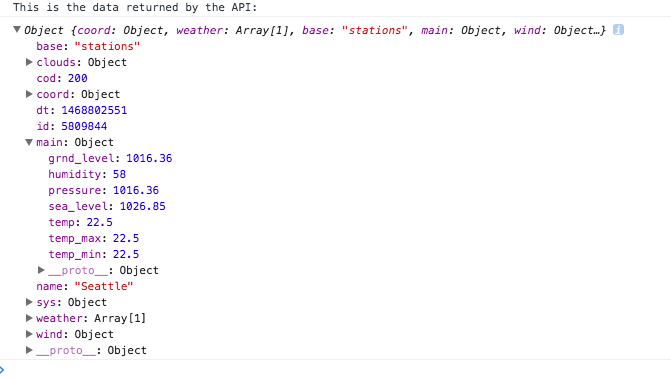
Adding to the function
New code added to the base function placed the temperature data into variables used elsewhere within the app.
//Variables which contain the temp data//
$tempC = data.main.temp;
$temp = Math.round(data.main.temp);
$tempF = Math.round((data.main.temp * 9) / 5 + 32);
console.log("$tempC contains the raw c° temperature.");
console.log($tempC);
console.log("$temp contains c° rounded to remove the decimal from the raw c°");
console.log($temp);
console.log("$tempF contains the conversion of raw c° into f°");
console.log($tempF);
To test the data, a few console.log() additions were made. A quick look at the developer console shows what information was stored within the new variables.
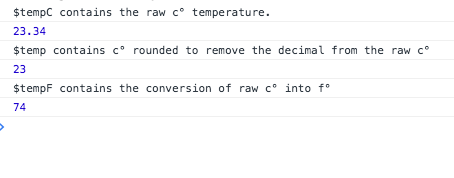
Sending information to the DOM
The figure below shows the next chunks of data I worked with which were nestled inside a 'weather' object, and 'main' object. The city/region data was passed in from the ip-api data function.
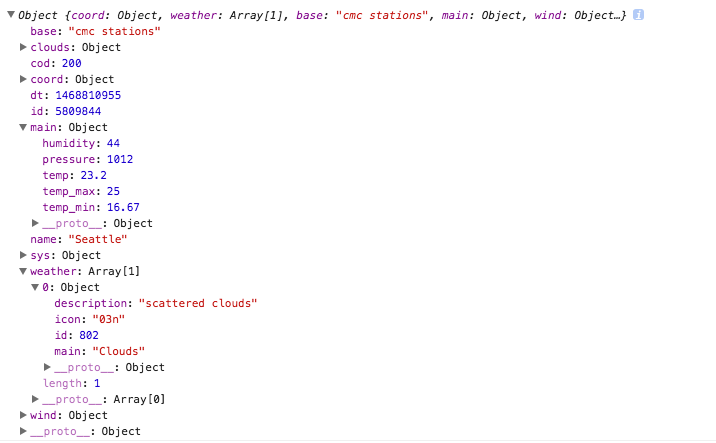
The next task involved writing code to the base function with some DOM manipulation to display information dynamically into existing html elements.
//Displays the current weather description//
$('#current').append(data.weather[0].description);
console.log("Current weather description:")
console.log(data.weather[0].description);
//Displays the user's location (city & state) which was passed in from the ip-api call//
$('#location').append($local);
console.log("Current location:")
console.log($local);
//Displays the current percentage of humidity and concatenates the % symbol//
$('#pctHumidity').append(data.main.humidity + "%");
console.log("Current percentage of humidity:");
console.log(data.main.humidity + "%");
Viewing the developer console shows data stored within the new variables by way of console.log() usage.
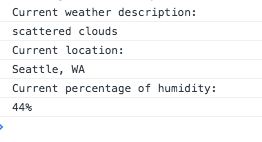
Wrapping it up
To complete the final additions to the base function I needed the icon data, and the current time. The icon data was found inside of a'weather' array within the 'icon' object. Time data was within the 'DT' object as shown in the figure below.
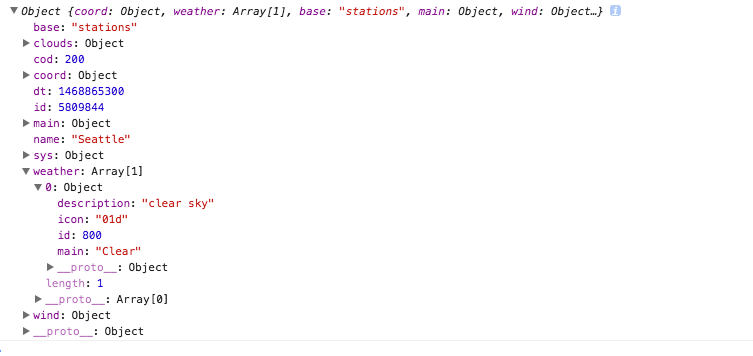
Here are the last bits of code added to the base function.
- A function call passed data to $displayTempF(); which manipulated the DOM and created a new canvas element to display the temperature both in f° and c°.
- A second function call passed data to setIcon(); which displayed an icon reflective of the current weather conditions.
- The last function call passed data to backgroundImage(); which created (and displayed) a background image.
- Lastly, a function was written which transformed the time data from the API call into a human-readable format for display inside an existing DOM element.
//Function calls which send temp data for display in DOM, displays icon for current conditions, and creates a background image//
$displayTempF(data);
backgroundImage(data);
setIcon(data);
//variable/function to transform date and time data for display//
$utcSeconds = data.dt,
$time = new Date(0),
$time.setUTCSeconds($utcSeconds),
$('#time').append($time);
console.log(
"Function which transforms this time data from the API:")
console.log(data.dt);
console.log("into this more human-readable format:");
console.log($time);
One last peek into the developer console to view console.log(); messages, which demonstrate how the time data was manipulated by the function.
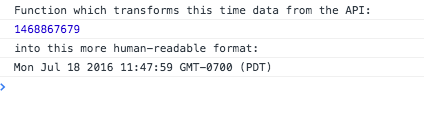
Put it all together
Below is the complete function after removing the comments and console.log(); messages. Take a look at blog post 3 to see the final steps for this project.
function setConditions(city) {
$.ajax({
url: 'http://api.openweathermap.org/data/2.5/weather?q=' + city +
'&units=metric&APPID=b13822c4653dbf64c47f5d1ca4177324',
method: 'GET',
data: {},
dataType: 'json',
success: function (data) {
$tempC = data.main.temp;
$temp = Math.round(data.main.temp);
$tempF = Math.round((data.main.temp * 9) / 5 + 32);
$('#current').append(data.weather[0].description);
$('#location').append($local);
$('#pctHumidity').append(data.main.humidity + "%");
$displayTempF(data);
backgroundImage(data);
setIcon(data);
$utcSeconds = data.dt,
$time = new Date(0),
$time.setUTCSeconds($utcSeconds),
$('#time').append($time);
},
error: function (err) {
console.log(err)
}
});
}
comments powered by Disqus